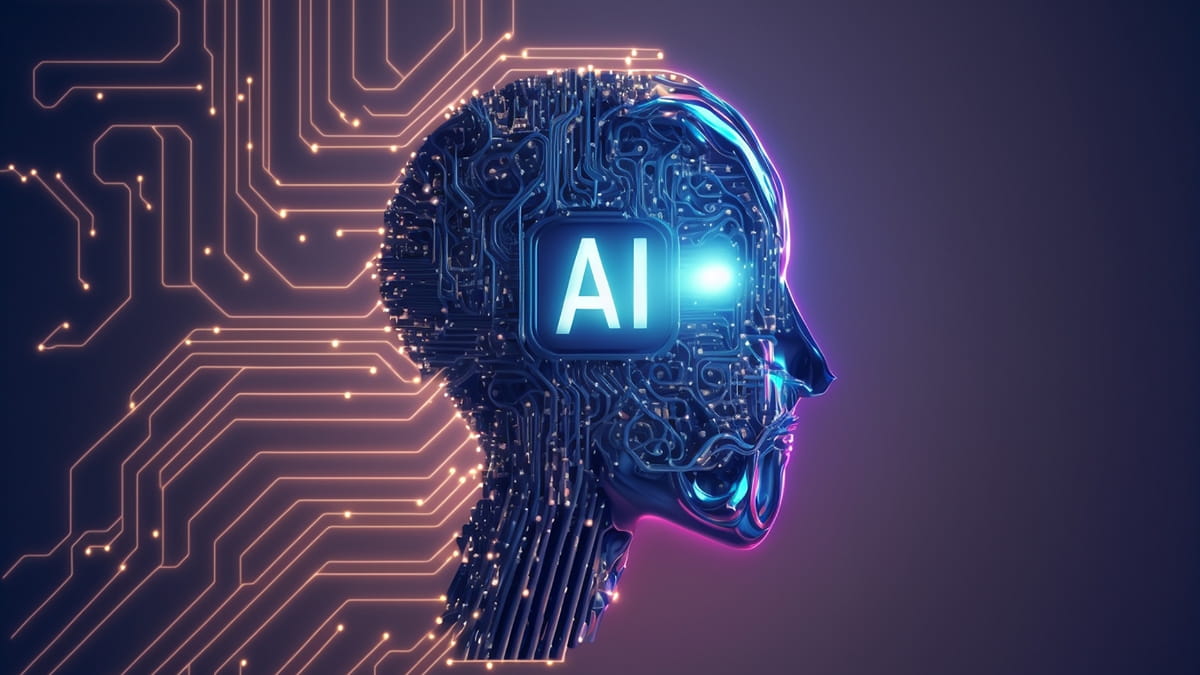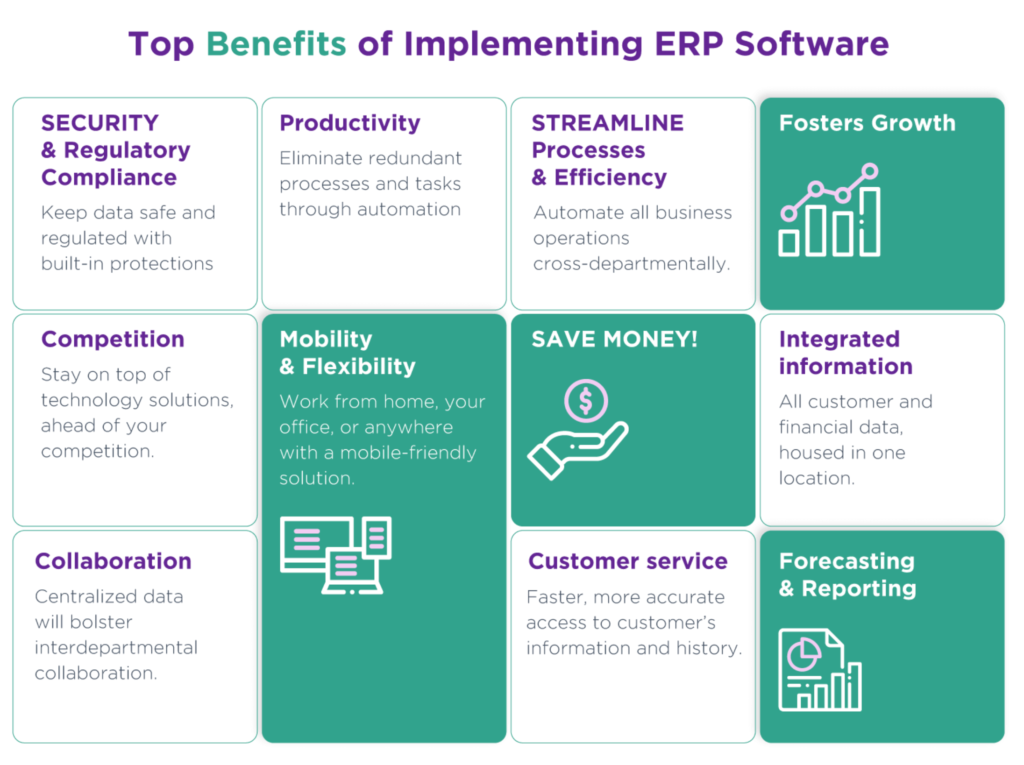How AI in ERP Is Redefining Customer Experience in 2025
Let’s start with a simple story.
Imagine you’re running a growing eCommerce business. Orders flood in daily, inventory shifts fast, customer queries pile up, and your support team is swamped. You’re doing well, sure—but every day feels like a race to keep up.
Now ask yourself: what if all these moving parts could think and respond like a team of your best employees? What if they could communicate, anticipate, and even act on customer needs?
That’s no longer a dream. That’s what happens when you bring AI integration into ERP.
The Broken Old Way: When ERPs Didn’t Know Your Customer
Before the rise of AI in ERP, traditional ERP systems ran the back-office engine—managing inventory, handling finance, processing orders—but they were siloed and static when it came to customer engagement.
Here’s the core issue:
- They stored data, but didn’t use it to understand customers.
- They processed orders, but didn’t predict needs.
- They managed operations, but didn’t connect the dots.
These systems couldn’t forecast demand, identify churn, or personalize experiences. And that’s where AI and ERP became a game-changer.
Where AI in ERP Meets the Customer: Intelligent Automation in Action
When AI meets ERP, the static becomes dynamic. The predictable becomes proactive. It’s a powerful blend that unlocks new possibilities in customer experience.
Let’s explore how this works:
1. Predictive Insights That Feel Personal
Think Netflix suggestions—but for your business.
With AI in ERP, your system starts to learn. From purchasing patterns to support queries, it builds profiles and behaviors that let you predict customer needs before they even ask.
- Smart analysis of purchase history and trends
- Proactive inventory planning for trending products
- Automated reorder reminders based on individual buying cycles
The result? Your business becomes customer-first, not order-first.
This AI implementation improves your ability to manage personalized customer journeys. Instead of reacting, your ERP becomes proactive—anticipating the next step in the customer lifecycle, improving retention, and boosting lifetime value.
2. Smarter Chatbots, Powered by AI and ERP
Forget robotic scripts. AI-driven chatbots now leverage Natural Language Processing (NLP) to understand intent and context.
When a customer chats in:
- The bot accesses their latest order via ERP data.
- It provides immediate updates without transfers.
- Complex issues are escalated—with all the context—to human agents.
The real magic lies in contextual memory. AI chatbots linked to ERP systems remember preferences, past interactions, and recurring issues. This creates a customer support experience that’s more than transactional—it’s relational.
This intelligent customer service isn’t just faster. It’s better.
3. Automated Workflows That Delight Internally and Externally
AI in ERP doesn’t just benefit customers—it empowers your internal teams.
Imagine this:
- A production delay is detected—ERP alerts support before complaints roll in.
- A return is requested—ERP verifies eligibility and auto-approves the refund.
- A product gets frequent complaints—ERP flags the issue and routes it to product development.
This isn’t just automation—it’s orchestration. Departments stop operating in silos. Sales talks to support. Logistics connects with marketing. Everyone gets real-time access to the same AI-enhanced insights.
The value here? Your team focuses on value-adding tasks—not firefighting.
4. Real-Time Feedback Loops with AI Implementation
Customer feedback is often scattered—emails, chats, reviews. AI in ERP can consolidate and analyze it in real time.
- Sentiment analysis on customer feedback
- Auto-tagging of complaints by category
- Trigger-based alerts when feedback mentions quality issues
This means better, faster product iteration. The business hears the customer voice through the ERP system—transforming that voice into actionable insight.
Real-time feedback loops enable product teams to release customer-driven updates, support teams to close tickets faster, and leadership to make strategic decisions based on real-world sentiment.
5. Why Some Businesses Still Hesitate to Adopt AI in ERP
Despite all the benefits, many businesses hesitate. The fear? Complexity, cost, or the belief that it’s “only for the big guys.”
But the reality is simpler:
Even a small deployment of AI and ERP—in customer support, in inventory, in sales forecasting—can bring transformational value.
This is where smart AI implementation can make all the difference. You don’t need an enterprise budget to make a meaningful impact. Start with one process. Use low-code AI tools. Measure. Iterate. Scale.
In fact, many ERPs today come with built-in AI capabilities that only need to be activated or lightly customized. For small and mid-size businesses, the opportunity has never been more accessible.
It’s not just about efficiency. It’s about delivering experiences that feel intuitive and personal.
6. AI Implementation in ERP Across Industries
The beauty of AI in ERP is its versatility. Here’s how it’s already transforming different sectors:
- Retail & eCommerce: Personalized promotions, smart upselling, dynamic pricing.
- Manufacturing: Predictive maintenance, supply chain optimization, reduced downtime.
- Healthcare: Patient scheduling, predictive diagnosis, resource allocation.
- Finance: Fraud detection, real-time reporting, automated compliance checks.
AI implementation brings sector-specific innovation. A logistics company can predict weather-related delays. A hospitality brand can dynamically adjust staffing. The common thread? Data becomes decision-making fuel.
7. The Future of ERP is Automated. And It’s Personal.
Here’s the thing:
If your ERP isn’t customer-facing, you’re missing half the equation.
The new wave of AI in ERP isn’t just about backend efficiency—it’s about frontline intelligence. Businesses that win in 2025 will be those that don’t just automate—they anticipate.
Ask yourself:
- Are you reacting to customer needs?
- Or are you staying one step ahead?
Because your customers know the difference—and they prefer the latter.
AI in ERP systems gives you the tools to predict, personalize, and perform—all at once.
Final Thoughts: Why You Can’t Ignore AI and ERP
Let’s recap:
- AI in ERP transforms raw data into proactive service.
- It streamlines internal workflows and enhances external experiences.
- It’s scalable—from single workflows to enterprise-wide adoption.
Whether it’s personalized suggestions, real-time order updates, or intelligent refunds—AI and ERP integration are the backbone of modern CX.
And the best part? You don’t have to overhaul everything at once. You can start small—automate one flow, train one chatbot, analyze one trend—and scale as you grow.
So here’s the final question:
Are you ready to use AI implementation in ERP to deliver the kind of customer experience your competitors can only dream of?
Because the future is automated.
And it’s deeply, beautifully personal.