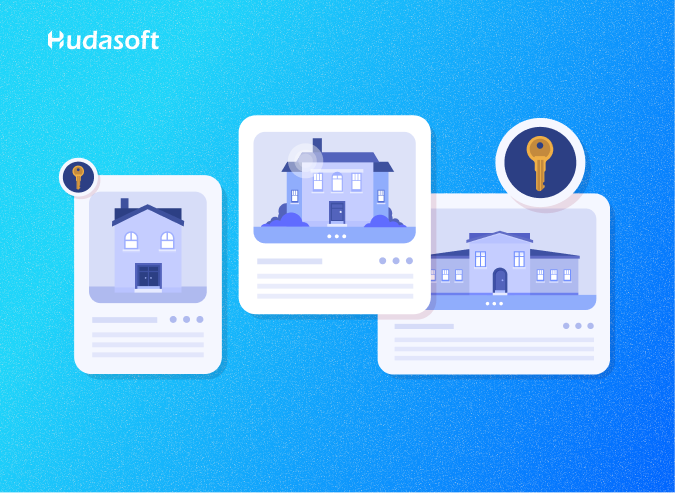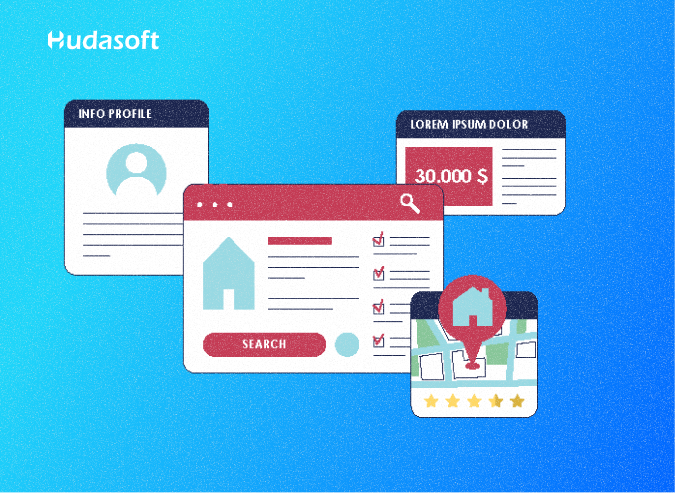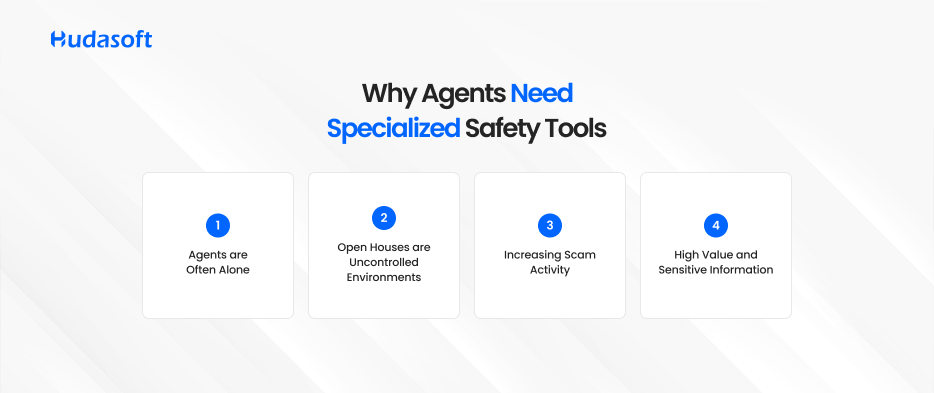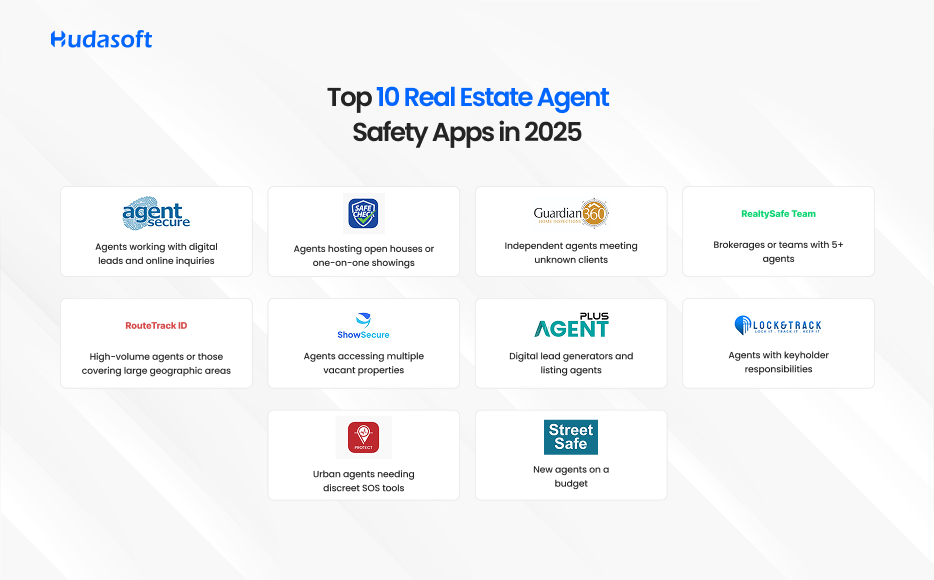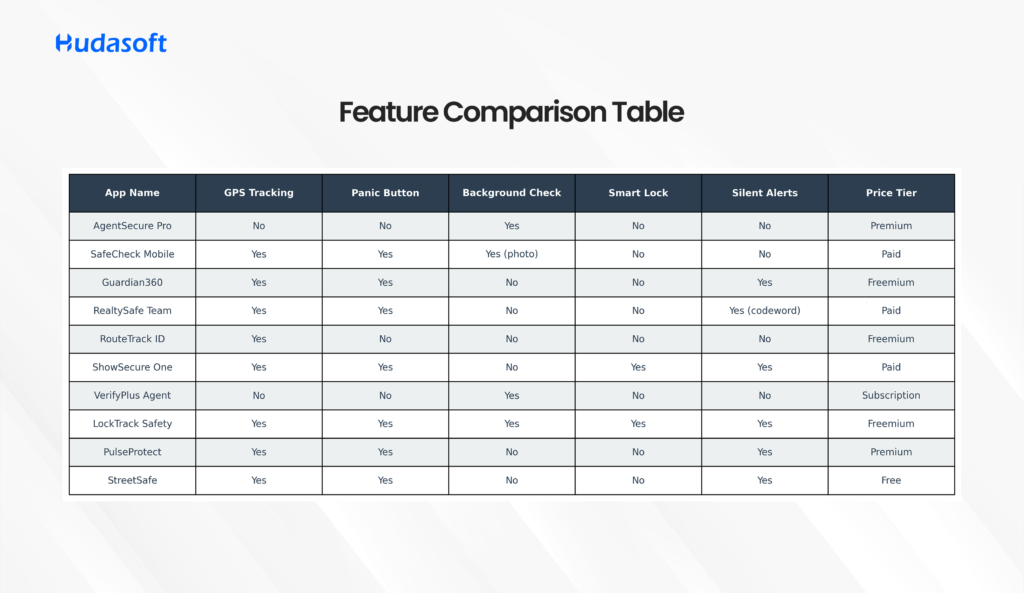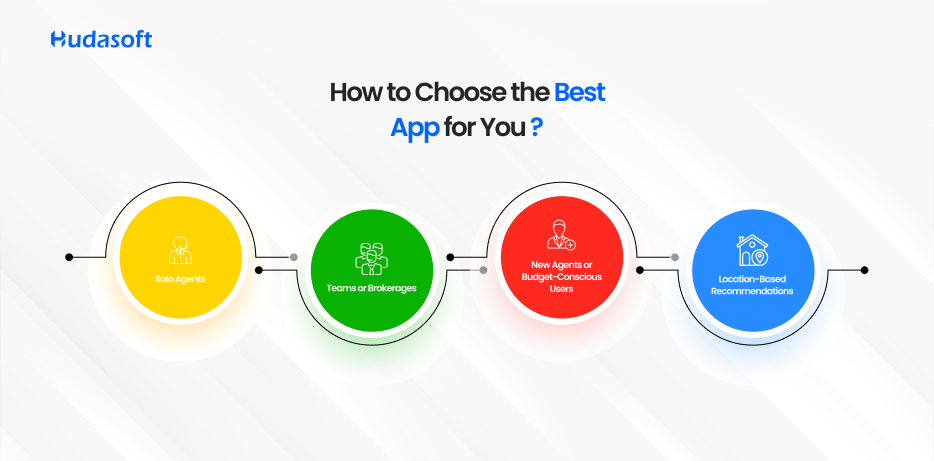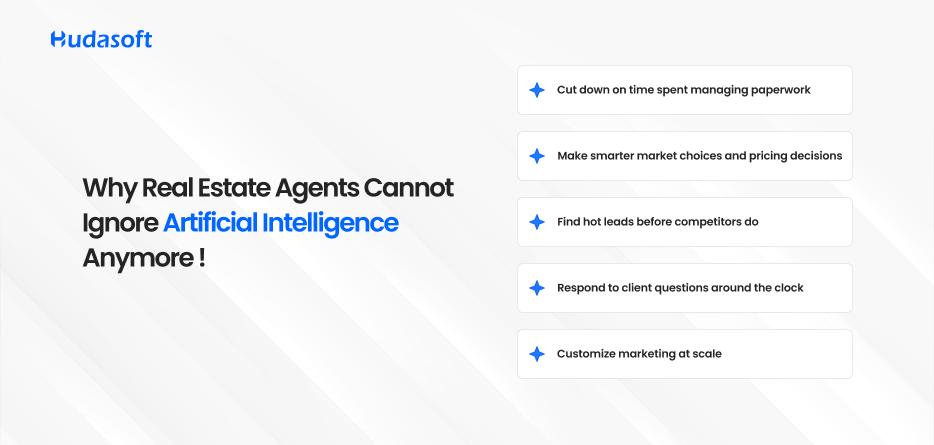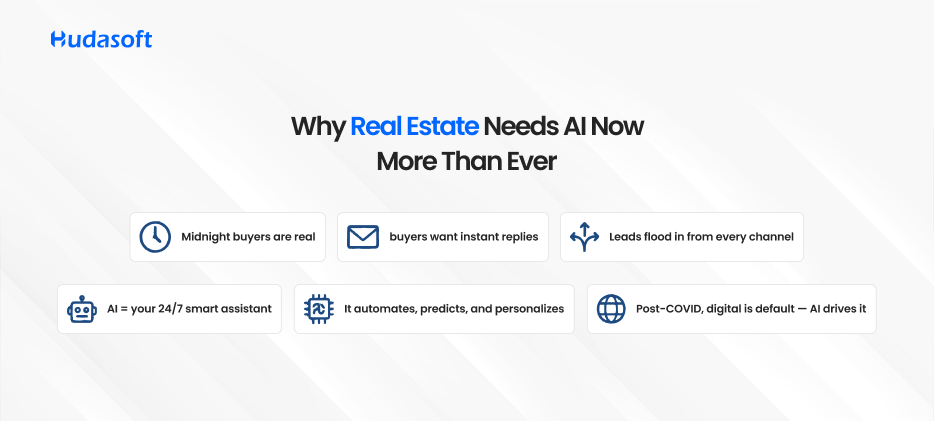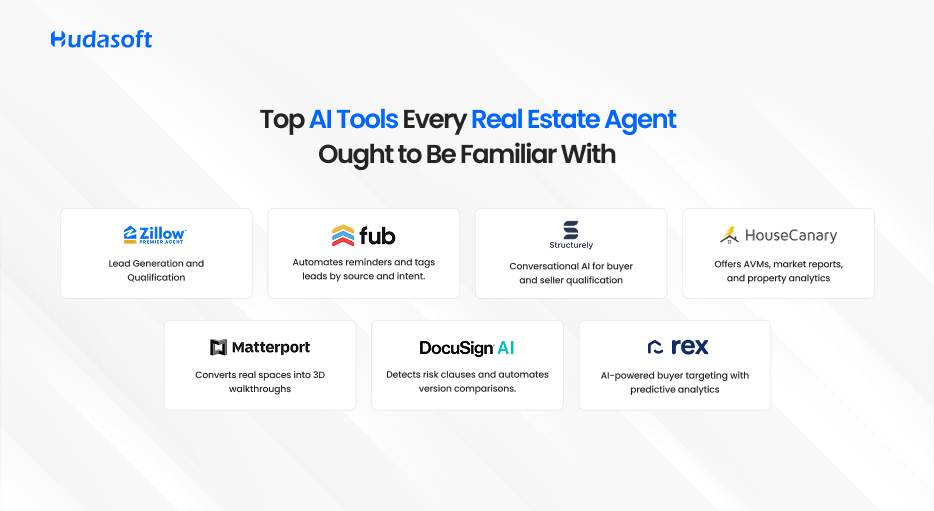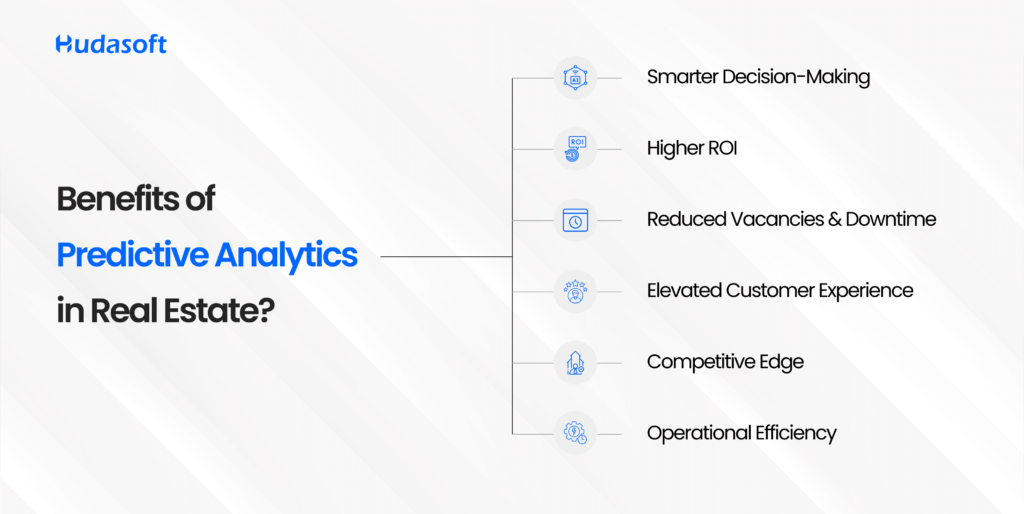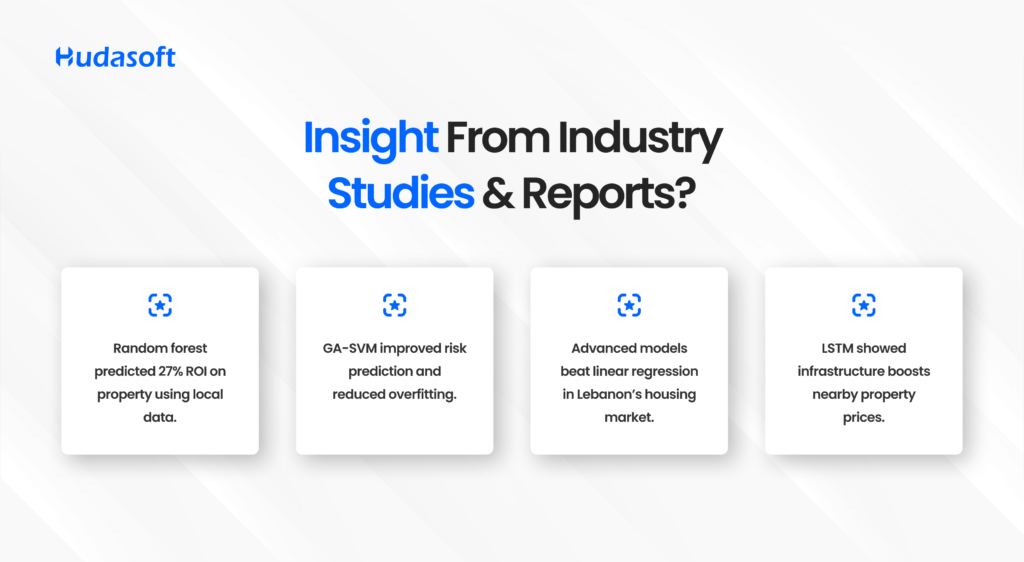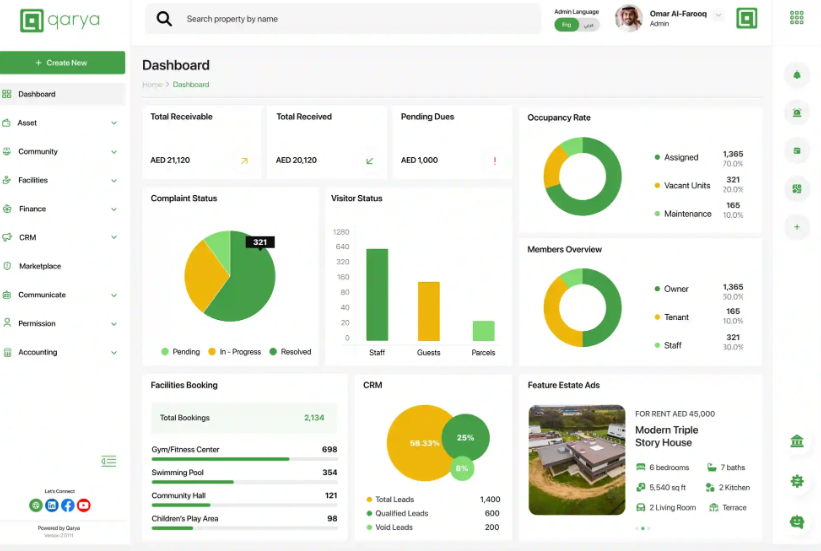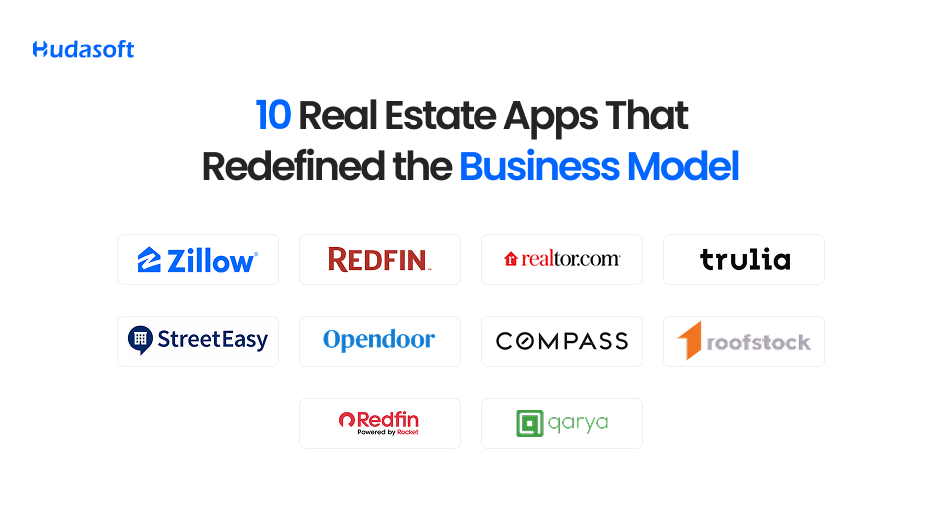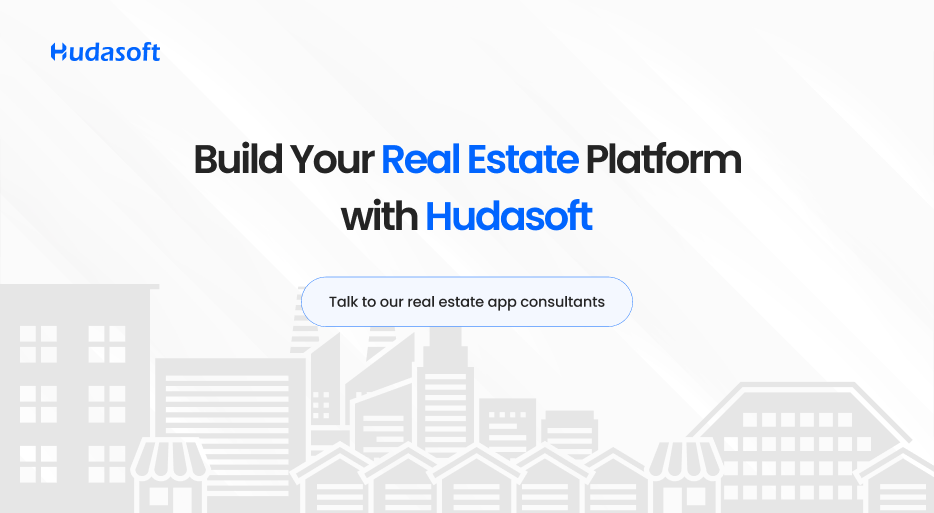Managing rental properties may sound straightforward, but in reality, it’s a complex balancing act. From screening tenants to handling maintenance and tracking finances, successful landlords wear many hats. If you’re considering self-managing your properties or improving your current system, this blog will equip you with everything you need to know.
Whether you own a single rental home or a growing portfolio, the key to success is having a structured approach. This guide covers the three essential responsibilities of rental property management and outlines a practical 6 step framework to help you stay ahead.
Why Smart Property Management Matters
Property ownership is only part of the journey. Managing it efficiently is what determines your returns, tenant satisfaction, and peace of mind.
Poor management can lead to late rent payments, property damage, legal issues, and high turnover. But with the right systems in place, you can increase cash flow, retain quality tenants, and scale your investments confidently.
Let’s break down what you need to focus on and how to handle each aspect with precision and ease.
Core Responsibilities of a Self Managing Landlord
A. Tenant Management
Your relationship with your tenants sets the tone for the entire rental experience. Respectful, professional communication builds trust and reduces conflict.
Key aspects
- Stay compliant with Fair Housing Laws to avoid discrimination claims
- Set expectations clearly in the lease and during onboarding
- Be responsive but firm when enforcing lease terms
B. Property Management
Maintenance is not just about fixing things when they break. It is about prevention, habitability, and long term value preservation.
Your job includes
- Ensuring your units meet safety and habitability standards
- Conducting seasonal inspections to catch issues early
- Managing repairs quickly and cost effectively
- Keeping detailed records of move-in and move-out conditions
C. Financial Management
Rental income is only part of the picture. Smart landlords track every dollar: what comes in, what goes out, and what is reserved for the future.
Duties include
- Recording rent payments, deposits, and expenses
- Keeping documentation for audits and taxes
- Budgeting for capital expenditures like roof replacements or major appliances
Six Steps to Managing Rental Properties
1. Set the Right Rent
Setting the rent too high leads to long vacancies. Too low means you’re leaving money on the table. To find the sweet spot
- Analyze local market trends and look at comparable rentals in your area
- Consider property features, neighborhood amenities, and tenant demand
- Use tools to assess current rental data
- Reassess annually to account for inflation, upgrades, and market shifts
2. Market the Property and Screen Tenants
Vacancies cost money, but rushing to fill them with the wrong tenant costs more.
Effective marketing includes
- Taking professional quality photos with good lighting
- Writing engaging listings that highlight benefits, not just features
- Listing on popular rental sites and local community boards
Tenant screening tips
- Require a detailed application with employment history and references
- Run credit checks, background checks, and eviction reports
- Verify income, aiming for at least 2.5 to 3 times the monthly rent
- Use digital tools to sign leases securely and efficiently
3. Inspect and Maintain the Property
Your property is a long term investment. Keeping it in great shape ensures tenant satisfaction and protects your asset.
Routine maintenance tips
- Conduct inspections every 6 to 12 months
- Create seasonal checklists for HVAC, plumbing, roofing, and more
- Encourage tenants to report small issues before they escalate
Emergency preparedness
- Maintain a list of reliable contractors
- Budget at least 10 percent of monthly rent for maintenance reserves
- Create a fund for major upgrades or emergency repairs
4. Collect Rent and Enforce Lease Terms
Consistent rent collection is your lifeline. Technology can help automate the process.
Smart collection strategies
- Use digital platforms for secure and convenient rent collection
- Send automated reminders a few days before rent is due
- Charge late fees consistently as outlined in the lease
Lease enforcement tips
- Document all lease violations
- Communicate respectfully but firmly
- Issue formal notices when necessary
5. Handle Non Payment and Evictions
Even with careful screening, issues can arise. Be prepared for worst case scenarios.
If rent is not paid
- Send written notices promptly
- Offer short grace periods when appropriate
- Avoid long delays that affect cash flow
Eviction process
- Follow your state’s legal guidelines closely
- Keep records of all communications and notices
- Consider offering cash for keys to avoid lengthy legal disputes
Approach these situations professionally. A balanced and firm response protects your property and your reputation.
6. Use a Rental Property Accounting System
Today’s landlords have access to tools that simplify bookkeeping and reporting.
Key features to look for
- Automatic rent tracking and expense categorization
- Receipt scanning from mobile devices
- Monthly and annual income reports
- Dashboards for tracking performance across multiple properties
These tools help landlords stay organized and make informed decisions without the headache of manual recordkeeping.
Choosing the Right Management Approach
Not every landlord has the time or desire to manage everything. Understanding your options can help you decide what works best.
DIY Management
Best for landlords with time, systems, and a local presence
Pros
- Full control over decision making
- Lower overall costs
Cons
- Time intensive
- Requires legal and technical knowledge
Hybrid Approach
You handle core operations and outsource specific tasks
Pros
- Flexibility
- Ability to focus on preferred areas of the business
Cons
- Requires coordination
- May still need legal or compliance support
Full Service Property Management
Best for owners with multiple units, limited time, or properties in other cities
Pros
- Minimal involvement required
- Professional handling of tenants and maintenance
Cons
- Higher costs
- Less personal control over decisions
How Technology Helps Landlords Save Time and Money
Technology is not a luxury for landlords. It is a necessity in today’s competitive and fast-moving rental market. Managing rental properties manually may work at a small scale, but it often leads to mistakes, delays, and inefficiencies. Whether you manage one property or a growing portfolio, the right tech tools can simplify operations, improve tenant experience, and boost your bottom line.
Here is how different technologies can transform your rental management process:
1. Rent Estimation Tools
Accurate rent pricing is critical for reducing vacancies and maximizing income. Rent estimation tools analyze local market data, including current listings, historical rent prices, property characteristics, and neighborhood trends.
These tools allow you to
- Stay competitive by adjusting rents based on real-time market conditions
- Avoid overpricing, which leads to prolonged vacancies
- Avoid underpricing, which reduces your return on investment
- Receive automated rent reports tailored to your property’s type, size, and location
With data-driven pricing, you can attract the right tenants faster and keep your cash flow healthy.
2. Digital Leasing and Online Applications
Gone are the days of printing, scanning, and mailing lease documents. Today’s tenants expect convenience, and digital leasing provides just that.
Benefits of using digital leasing platforms include
- Allowing tenants to submit rental applications anytime, from any device
- Automating the screening process with integrated background and credit checks
- Sharing lease agreements digitally with legally binding electronic signatures
- Storing all leasing documentation securely in the cloud
This makes the entire move-in process faster, smoother, and more professional for both you and your tenants. It also ensures you have clean, accessible records for every applicant.
3. Online Rent Collection
Collecting rent through cash or checks is outdated and risky. It increases the chances of delays, missed payments, and miscommunication. Online rent collection tools solve these problems by offering secure, automated payment systems.
These tools help landlords
- Collect rent on time by enabling recurring payments and setting due date reminders
- Send automatic receipts and confirmations, giving tenants transparency and peace of mind
- Reduce time spent chasing late payments
- Track payment history by tenant and generate monthly summaries
You can also integrate late fee policies automatically, so tenants are consistently held to the terms of their lease without needing personal follow-ups.
4. Mobile Dashboards and Real-Time Monitoring
Modern property management software often includes mobile dashboards, allowing landlords to stay informed from anywhere. These dashboards provide an at-a-glance overview of your portfolio’s performance.
Key insights available through mobile dashboards include
- Current rental income and expense tracking
- Occupancy rates and upcoming lease expirations
- Open maintenance tickets or pending tasks
- Alerts for missed payments or property issues
Whether you are traveling, working remotely, or managing properties across different cities, mobile access gives you control and clarity at all times.
5. Document Management Systems
Proper documentation is critical for staying compliant, especially when dealing with audits, disputes, or legal actions. Cloud-based document management solutions keep your records organized and accessible.
They allow you to
- Store lease agreements, inspection reports, receipts, and invoices securely
- Retrieve any document within seconds using search filters
- Share files with tenants, contractors, or legal professionals as needed
- Maintain digital backups to prevent loss from physical damage or misplacement
This organization also improves your ability to respond to tenant queries or legal requests promptly and professionally.
Conclusion
Managing rental properties takes time, patience, and a solid strategy. Whether you’re starting out or refining your current approach, the six steps in this guide can help you build a strong foundation for long term success.
Focus on respectful tenant relationships, proactive property maintenance, consistent rent collection, and clean financial records. Use technology wherever possible to save time and improve accuracy.
Remember, a smart landlord is not just someone who handles everything manually. A smart landlord is one who builds systems, leverages tools, and creates a business that runs smoothly, even when they are not around.
With the right mindset and structure, managing rental properties can be both profitable and rewarding.
.
FAQs
What is the best way to determine fair rent
Use local market data, analyze neighborhood trends, and compare similar properties
How can I screen tenants legally and effectively
Use formal applications, run credit and background checks, and follow Fair Housing rules
Is online rent collection reliable
Yes, digital tools are secure and offer automated reminders, receipts, and reports
What is better eviction or negotiation
Try negotiation first. If the issue cannot be resolved, follow your state’s legal process carefully
Should I use property management software for just one unit
Yes. Even a single unit benefits from automation and better financial tracking