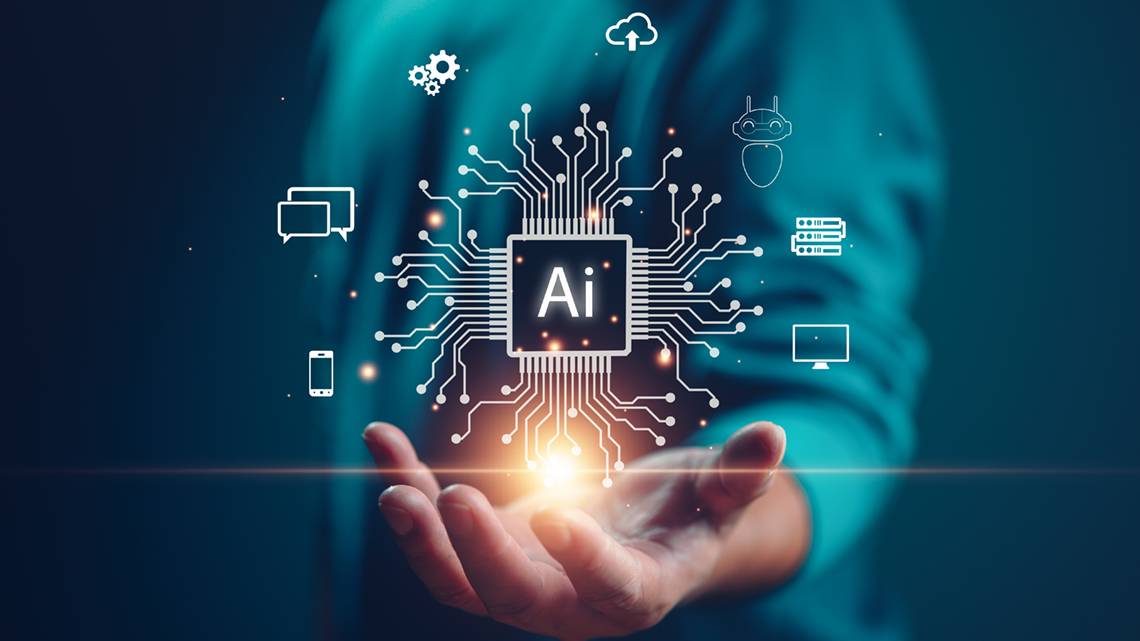Why ERP Projects Fail So Often
Enterprise Resource Planning (ERP) systems are the backbone of modern business transformation. They integrate core functions—finance, operations, procurement, HR, inventory, and more—into a unified platform. With promises of real-time insights, enhanced productivity, and streamlined operations, ERP systems sound like the ultimate solution. And they can be. But only if implemented right.
Unfortunately, studies consistently show that 50% to 75% of ERP projects either fail or don’t deliver expected ROI. From blown budgets to low user adoption and missed deadlines, the path to ERP success is riddled with avoidable missteps.
If you’re planning an ERP rollout or recovering from a troubled one, knowing what not to do is just as important as knowing the best practices. Here’s a deep dive into the top 10 ERP implementation mistakes—and how to avoid each one.
1. Skipping the Planning Phase
Mistake: Rushing into ERP without a clear plan or roadmap.
Why it happens: Decision-makers want to see quick wins and rapid progress. In the process, foundational planning is either rushed or skipped entirely.
How to avoid it:
ERP implementation isn’t just a software installation—it’s a strategic business transformation. You need a documented ERP implementation strategy that outlines:
- Objectives and desired outcomes
- Timelines and budget allocations
- Scope and resource availability
- Risk management plans and mitigation strategies
- Key performance indicators (KPIs) to track progress
Best practice: Involve cross-functional teams from the very beginning. When business users help shape the roadmap, the system aligns better with day-to-day workflows—improving adoption and effectiveness.
2. Choosing the Wrong ERP Software
Mistake: Selecting a solution based on trends, vendor hype, or peer recommendations instead of fit.
Why it happens: Teams often chase big names or what competitors use, without doing their own due diligence.
How to avoid it:
A mismatch between your business needs and the chosen ERP software is one of the most common ERP project failure triggers.
- Begin with a comprehensive requirement analysis: Map out current workflows, pain points, and future growth plans.
- Prioritize features that are non-negotiable for your business.
- Evaluate vendors using industry fit, scalability, integration capability, and ease of use.
- Don’t just rely on sales demos—ask for a sandbox environment and test real use cases.
Pro tip: Create a scoring matrix to compare vendors objectively during the selection process.
3. Underestimating Data Migration
Mistake: Treating data migration as a simple “lift and shift” from old systems.
Why it happens: Legacy data is assumed to be clean, structured, and ready for import—which it rarely is.
How to avoid it:
Poor data = poor decision-making. Data migration is a mission-critical component of any ERP project:
- Clean and standardize legacy data to eliminate duplicates, inconsistencies, and inaccuracies.
- Develop detailed data mapping templates.
- Test migrations in batches. Validate and reconcile data after every round.
- Assign data owners who are responsible for quality, accuracy, and transformation logic.
Best practice: Start the data cleaning process as early as possible—even before selecting the ERP software.
4. Ignoring Change Management
Mistake: Focusing solely on the system and ignoring the people who will use it.
Why it happens: Leadership assumes that users will adapt, or sees change management as a post-implementation step.
How to avoid it:
ERP implementation is a cultural shift. Resistance is natural—but must be managed:
- Communicate early and often about the purpose, benefits, and impact of the ERP rollout.
- Address user concerns and expectations proactively.
- Invest in a structured change management program that includes training, feedback loops, and leadership support.
- Nominate change champions within departments to facilitate smoother transitions.
Insight: Companies that manage organizational change well are 6x more likely to meet project goals.
5. Poor Vendor Management
Mistake: Assuming the vendor will handle everything from planning to execution.
Why it happens: Overreliance on external expertise and unclear scope definition.
How to avoid it:
Your vendor is a partner—not a magician. Effective collaboration is critical:
- Define clear Service Level Agreements (SLAs).
- Conduct weekly check-ins and milestone reviews.
- Ensure alignment on deliverables, responsibilities, and escalation processes.
- Maintain a clear RACI matrix (Responsible, Accountable, Consulted, Informed).
Best practice: Document everything. From meeting minutes to change requests, keeping a record ensures accountability and transparency.
6. Excessive Customization Early On
Mistake: Modifying the ERP system heavily to mirror existing processes.
Why it happens: Teams resist process change and try to bend the system to fit outdated methods.
How to avoid it:
Customization increases complexity, risk, and cost:
- Stick to standard out-of-the-box features wherever possible.
- Focus on configuration, not customization—especially during phase one.
- Evaluate system usage post go-live, and only then decide what truly needs customizing.
Insight: Every line of custom code adds long-term maintenance debt. Choose wisely.
7. Weak Internal Team Structure
Mistake: Delegating the ERP project entirely to the IT department or external consultants.
Why it happens: Lack of internal ERP knowledge or unclear ownership.
How to avoid it:
A successful ERP project requires cross-functional involvement:
- Build a core project team with members from IT, Finance, Operations, HR, and Procurement.
- Appoint a project manager with the authority to make decisions.
- Ensure department heads take ownership of module-specific implementations.
Best practice: Conduct regular team stand-ups to keep everyone aligned on goals, blockers, and next steps.
8. Inadequate Training and Support
Mistake: Treating training as a one-time event rather than a continuous process.
Why it happens: Time or budget constraints, or misplaced confidence that users will “figure it out.”
How to avoid it:
The best ERP software in the world is useless if users don’t know how to operate it:
- Provide role-based training customized to daily user tasks.
- Include hands-on sessions, not just slide decks.
- Offer a library of how-to videos, user guides, and cheat sheets.
- Establish an internal help desk or super user network for ongoing support.
Insight: Continuous training directly correlates with better system adoption and fewer post-launch issues.
9. Insufficient Testing
Mistake: Rushing or skipping testing to meet go-live deadlines.
Why it happens: Pressure from leadership to show quick progress.
How to avoid it:
Testing is not a checkbox—it’s your first real insight into system readiness:
- Conduct complete testing cycles: Unit, System, Integration, and User Acceptance Testing (UAT).
- Use actual business scenarios—not just generic test cases.
- Document and prioritize bugs, and don’t go live until critical ones are fixed.
- Re-test after every fix or configuration change.
Pro tip: Involve end-users in UAT. They’ll catch edge cases that technical teams might overlook.
10. Neglecting Post-Go-Live Optimization
Mistake: Thinking the job is done once the system is live.
Why it happens: Teams often disband or shift focus after launch, assuming the hard part is over.
How to avoid it:
Go-live is just the beginning:
- Monitor performance metrics and user feedback continuously.
- Set up a post-implementation support team to fix issues quickly.
- Use feedback to plan regular system updates, enhancements, and workflow improvements.
- Schedule quarterly or semi-annual optimization reviews.
Insight: The most successful ERP implementations treat go-live as phase one of an ongoing improvement cycle.
Conclusion: Avoid the Pitfalls, Reap the Rewards
ERP implementation mistakes are common—but they’re also avoidable. With the right mix of planning, people, and process, your ERP project can deliver massive ROI and long-term agility.
Every failed ERP project tells a story of ignored red flags. Don’t let your business become the next cautionary tale. Instead, build on proven ERP best practices, involve your teams, choose the right tools, and never lose sight of the end-user experience.
Ask yourself: Are we planning for ERP success, or just hoping for it?
Need Help with Your ERP Rollout?
Whether you’re implementing from scratch, upgrading legacy systems, or rescuing a stalled project, expert guidance can save time, reduce costs, and improve outcomes. Talk to our ERP consultants to learn how we help businesses turn ERP risk into real transformation.